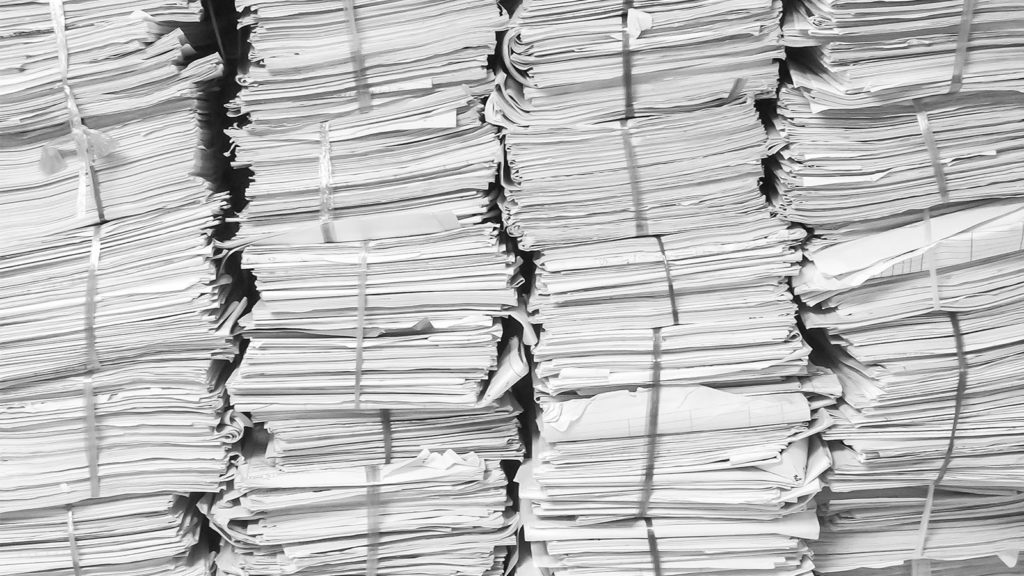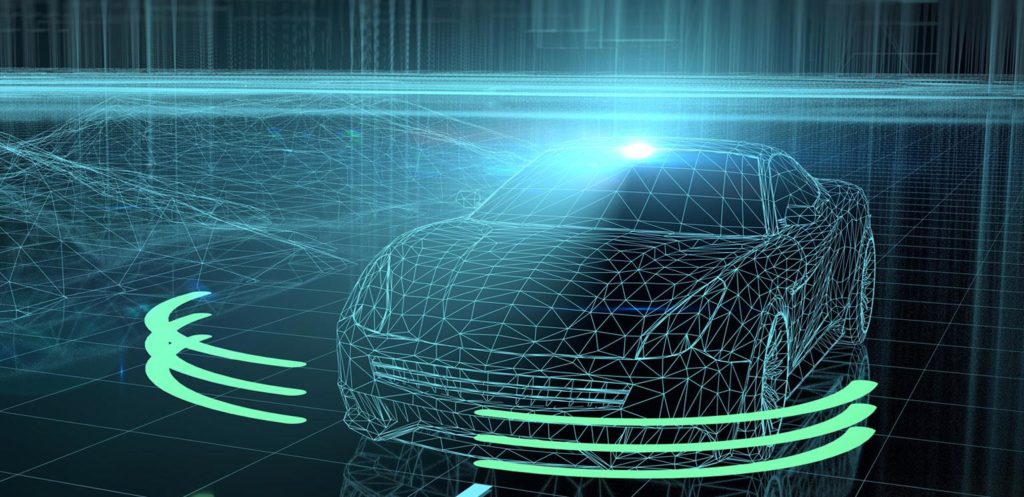How South Carolina is Automating State Government
For years, KeyMark has helped South Carolina government agencies automate their processes as a State Contract OnBase vendor. Through this contract, South Carolina state agencies benefit from discounted prices on OnBase, as well as easy purchasing without the requirement of an RFP. Most importantly, these agencies are becoming more efficient