AP Automation Minimizes Manual Workflow and Maximizes Productivity
Automating your Accounts Payable (AP) department is about more than processing invoices. It minimizes manual data entry errors, maximizes the productivity of your people and leverages early payment discounts whenever possible. With a modern AP automation solution like OnBase, you’ll process invoices faster and more accurately, whether you receive them by mail, email, fax or EDI—all while increasing transparency and reducing costs.
Solve the invoice processing problem
Accelerate invoice processing with AI-enhanced optical character recognition (OCR) technology — capturing invoice data in any format and feeding it directly into your ERP, content services (ECM), or the hands of your talented team.
Capture Invoices
» Minimize staff touches per transaction
» Eliminate data entry or re-keying information
» Instantly access related payment documents, like receipts and packing slips
» Access invoices from both mobile and desktop applications
» Speed up employee training with standardized processes

Invoice Processing
» View details and status of all invoices in process
» Track and report on accruals based on invoice status
» Access and view associated documents in other systems
» Gain insight into process bottlenecks and staff workloads

ERP Integration
» Feed data from invoice documents to your ERP
» Access the information & processes you need without ever leaving your ERP interface
» View supporting documents directly from the corresponding records in their financial management applications.
» Speed up employee training with standardized processes

Reporting
» Standardize business rules within AP workflows
» Grant or restrict staff access to documents and systems based on individual roles and needs
» Track activity of team members inside and outside AP department
» Make real-time changes to processes without IT intervention
» Automate document retention and keep a full audit trail

Invoice automation in action
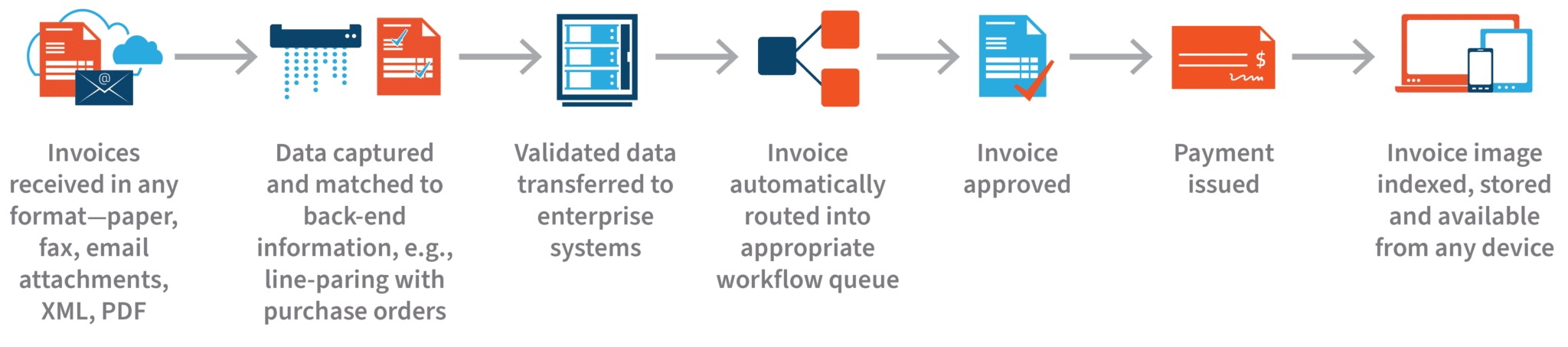
Why Automate Accounts Payable?
By automating your AP processes, you enable your team to access invoices quickly, along with any supporting documentation, and empower decision-makers to grant key approvals in a timely fashion. For example:
- Automate workflow and expedite decision-making
- Improve response time through automated reminders and escalations
- Turn late payments into early payments if you choose
- Direct integration with your accounting system to reduce manual data entry
- Allow vendors to check status via self-service inquiries
OnBase AP technology requires little coding, providing quick integration with your ERP and ECM and gives you complete control over your accounts payable processes. You can increase your team’s productivity while decreasing invoice processing time, and quickly maximize your ROI without burdening your IT department.
Download - AP Insight Report
Download this jam packed insight report and buyers guide to accounts payable automation software.
See the completely connected accounting department
True enterprise-wide automation targets more than just your account payable processes. Identify where processes meet solutions in a completely automated accounting department, fueled by a total content services platform.
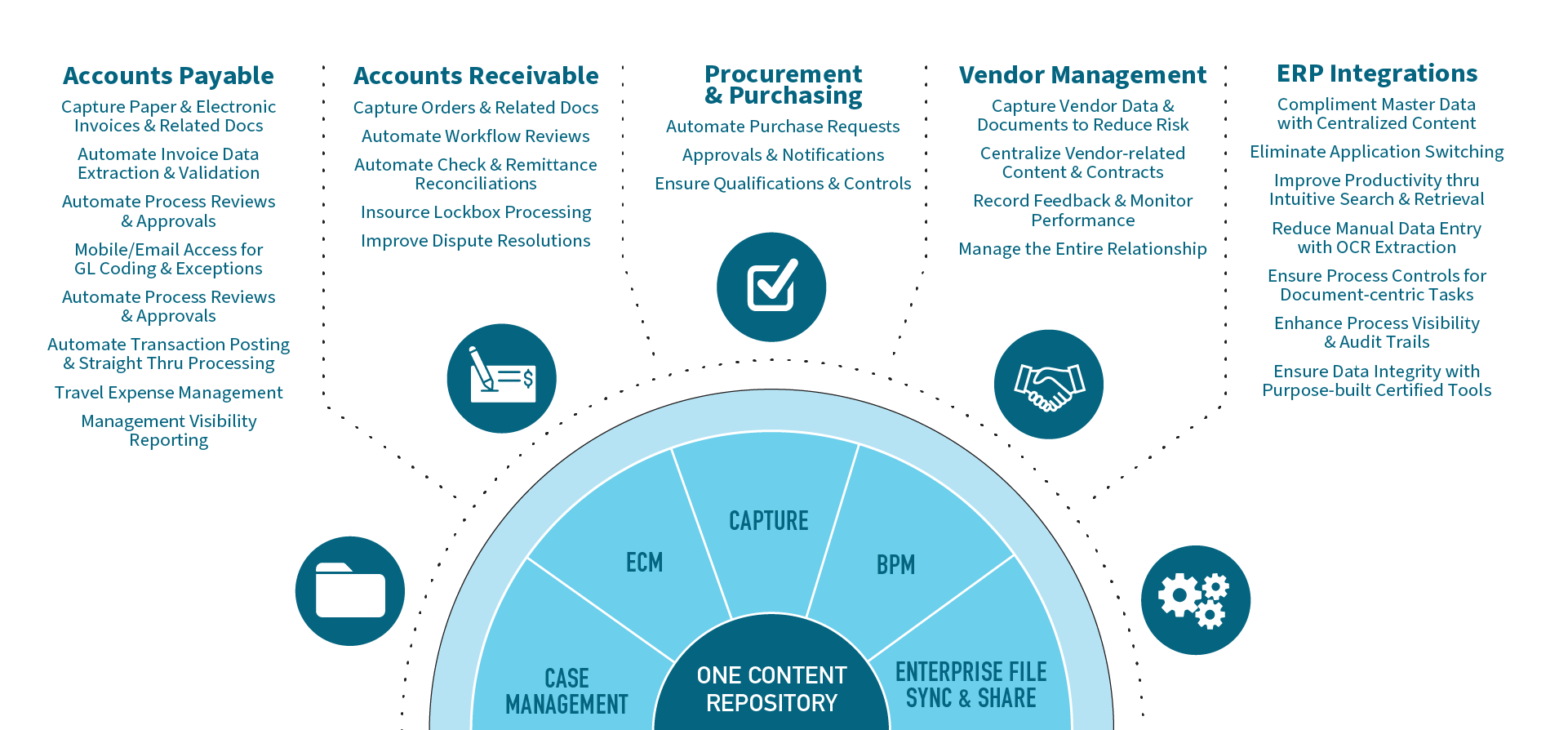
Contact us today to start the conversation!
Ready to talk to one of our Accounts Payable automation experts? We can answer all your questions and give you a demo of how the software can maximize your AP department.


