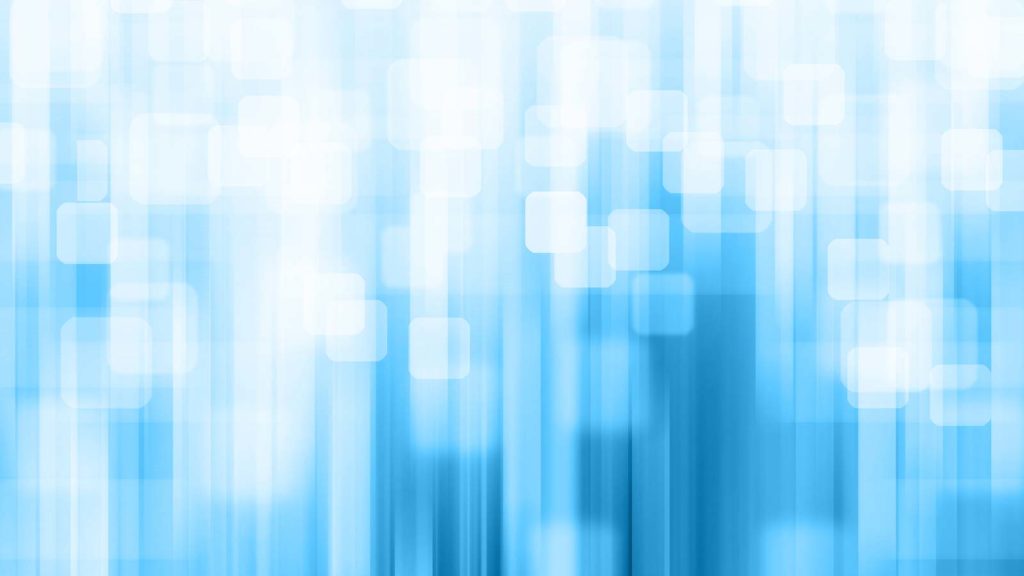What’s the Value in KeyMark Support?
Award-winning Extended Support We’ve extensively covered the value in a value-added reseller, and one of the major claims is the addition of implementation, training, and award-winning lifetime support. But what makes KeyMark support “award-winning”, why are our support teams consistently ranked in the highest echelon of partner programs, and —