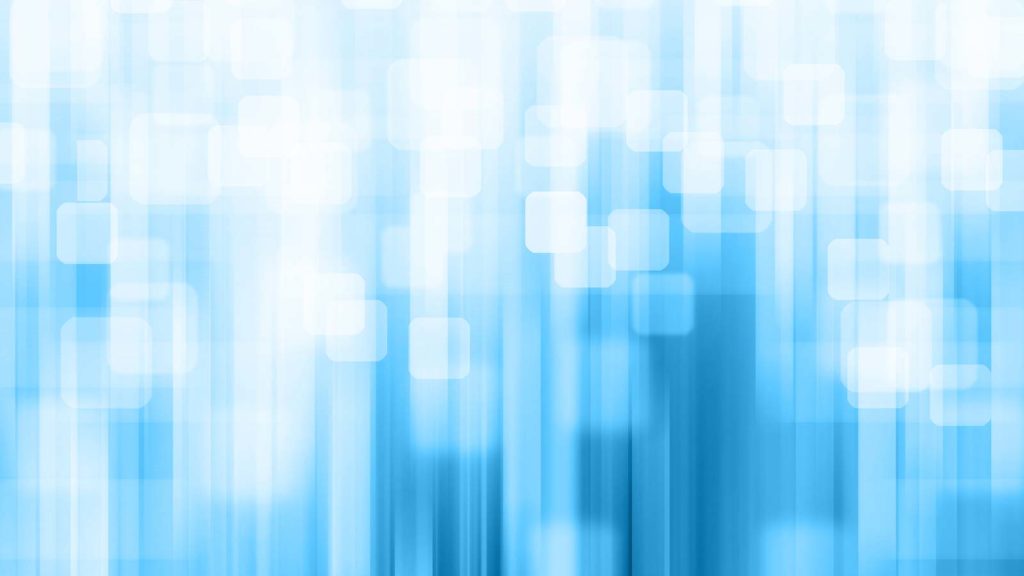RPA in Accounting
Your Accounts Payable Department Could Be Better — With RPA There was a time when many companies who had already automated a number of their processes were still doing things the traditional way in their accounts payable (AP) department. But that’s changing fast with RPA in accounting. According to a