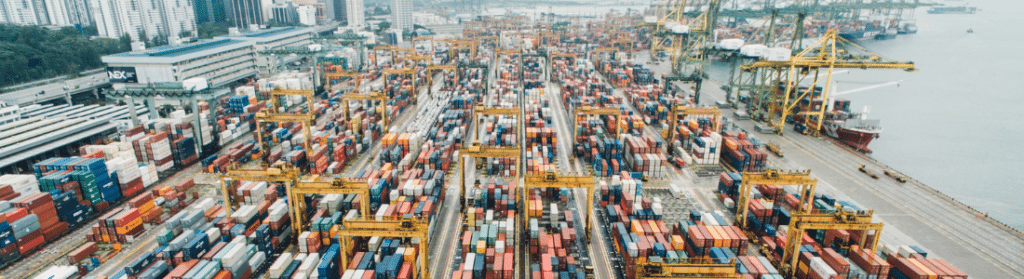Your Accounts Payable Department Could Be Better — With RPA
There was a time when many companies who had already automated a number of their processes were still doing things the traditional way in their accounts payable (AP) department. But that’s changing fast with RPA in accounting.
According to a recent report by APQC, 59% of businesses surveyed already leverage Robotic Process Automation (RPA) for accounts payable and of those that don’t, 39% plan to in the future.
By adopting RPA technology in accounting and finance areas, organizations across the spectrum are maximizing productivity, eliminating errors and letting bots do the tedious, data-related work, while their people focus on more important (and rewarding) knowledge-based work.
Now’s the time to see how a digital workforce can improve your AP department.
Why Use RPA in Accounting?
Even if your AP department is staffed with the best people on earth, they can’t work non-stop (nor would you want them to) and they can’t guarantee error-free entry. They are humans, which means they should be free to focus on more meaningful tasks that only humans can do — communicating with your clients and vendors, improving processes, analyzing accounts, answering finance inquiries, and so on. The digital workforce can handle the rest — error-free and around the clock.
Using RPA in accounting provides your business with:
- Increased invoice processing capabilities
- Expedited payments to vendors
- Advantage of early payment discounts
- Improved accuracy and consistency
- Reduced labor costs
- Simplified and standardized workflows
- Tasks handled 24/7/365
- Enhanced compliance efforts
- Improved customer service
How is RPA Used in Accounting Today?
Your company may already be applying intelligent automation solutions to your AP processes. No problem. RPA works seamlessly with Optical Character Recognition (OCR) technology, invoice matching systems and workflow automation software to take your productivity to the next level.
Here are some of the tasks RPA can perform in your AP department:
- Capture and save invoices
- Extract and validate data from invoices
- Upload copies of invoices to AP systems
- Match invoices to purchase orders
- Select and/or notify approvers
- Execute payments
- Update ledgers
- Vet and communicate with suppliers
- Create financial reports
- Other use cases
A Real-World Use Case
Let’s look at a real-world example of how RPA can maximize efficiency in your AP department.
Many organizations use a dedicated email address to receive invoices from vendors. An AP team member regularly checks that email account and manually enters any invoices received. When you leverage RPA, a robot monitors that address and when an invoice is received, the robot converts the invoice to usable, structured data, validating it in the process. It then uploads the data along with the original invoice into your AP system.
Suddenly, your team is able to process a higher number of invoices with a lower number of errors. They can also focus on strategic work that humans are good at – like talking to people and making high-level assessments within the department.
5 Things to Keep in Mind When Implementing RPA in Accounting
You’ve seen how Robotic Process Automation works in an AP department and how it can improve overall productivity. Here’s what to know before implementing RPA:
1. Start small, then go big.
It’s best to narrow your focus at first. Start by automating one or two AP processes. Once your department is comfortable with RPA and actualizing its benefits, it’s easy to expand from there.
2. Ensure all stakeholders are on board from the beginning.
From AP team members to C-level execs, it’s critical that your team understands how a digital workforce benefits everyone and improves the organization as a whole. Once everyone is invested in the outcome of RPA, members of your organization will likely discover new opportunities for automation — improving productivity even more.
3. Identify the right use cases for automation.
Think about the tasks your AP department performs that could most benefit from automation. Repetitive tasks, data-entry tasks and rules-based tasks are all great candidates for automation. Identify those tasks and start there.
4. Standardize your processes as you go.
Implementing RPA in accounting is also a great way to take stock of your existing processes – and improve them. That’s because, as you’re looking for specific tasks to automate, you’re very likely to uncover inefficient processes that you can consolidate, streamline or replace along the way.
5. Find the right partner to help you succeed.
As in most areas of business, partner with an expert and you’ll see results. It’s no different with process automation. When it’s time to implement RPA, choose an expert with a proven track record in intelligent automation, and you’ll have more success in the long run.
Ready to Maximize the Productivity of Your AP Department?
If you have questions about launching a digital workforce to automate payables, we’re here to help. As a leading provider of intelligent automation solutions, we can pinpoint exactly where and how you can improve processes and where your greatest automation opportunities lie.
Because our RPA solutions don’t rely on complex coding or APIs, we can deploy your first robots in a few weeks or months, not years — and we’ll make sure implementation causes zero or minimal interruption to your existing technologies. Contact us today for more information.
Take the Next Step
We can help you decide pretty quickly whether this would be a good fit for your organization. With 20+ years of experience in automation, we just need about 5 minutes of Q&A.