Find the Spreadsheet
Have you ever built out an Excel or Google spreadsheet to keep yourself and your data organized? Whether you’re sorting long lists, color-coding data tables, or creating cells with simple/complex functions, spreadsheets offer lots of ways that neatly organize your data on the fly. Because of this, nearly everyone uses spreadsheets in almost every industry, and it’s been that way for quite some time.
Pause and think.
- How many spreadsheets have you created?
- How much essential data do/did they contain?
- Where are they now
- Who else can access them?
- Do you even have access?
The problem with spreadsheets — one person’s organization is another’s disorganization.
As handy as they are, spreadsheets greedily horde our data creating hard-to-find information and much confusion. Add to that the pains of user access controls, particularly in the face of an employee exit, and you’ve got a problem that runs the risk of data loss and threatens compliance.
And it doesn’t stop at just spreadsheets. Beyond your personal .xlsx is a whole other world of important work being performed outside of critical business systems in places such as:
- Email inboxes
- Electronic forms
- Traditional workflow tools
- Antiquated departmental applications
- (and worst of all) Paper documents…
These are not meant to be databases.
If you’re dealing with high volumes of data hidden in a scavenger hunt of spreadsheets, old Access Databases, or any of the aforementioned culprits of data disorganization, then it’s time to get that data out of there and plugged into your ECM. The question is… how?
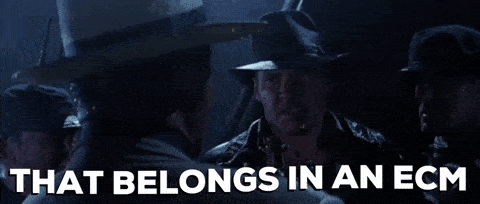
Enter WorkView
WorkView is an extension of the OnBase platform that lets users build custom apps that effectively:
- Organizes data from messy sources
- Manages relationships among rescued data
- Provides 360-degree views of relational data to knowledge workers
WorkView achieves this thanks to its capabilities as a low-code app builder and deployment tool, a power that can bridge gaps between IT and citizen developers. But while WorkView aims to anoint everyone in your organization with the power to solve user-specific problems, sometimes very big problems require experienced allies.
KeyMark offers services to help our clients root out data wherever it may hide with tailor-made applications built by our experienced engineers. If you already own and use OnBase, this is an excellent solution to ensure you’re making the most out of your Hyland product by collecting all your data for relational management.
It starts with a conversation. Our solution architects only need about 15 minutes to review your spreadsheets or Access Database. Once we see what we’re working with, we’ll work with you to create a plan of action that restores order to your hidden or disorganized data.
Try it now. Schedule your 15 minute consultation with us today!



