“Enterprise Resource Planning and Enterprise Content Management. This I tell ya brother, you can’t have one without the other.”
Frank Sinatra if he worked in automation Tweet
ERP systems are central hubs for managing and planning an organization’s transactional processes and the resources used therein, i.e., Money, Assets, and People. Your ERP gives you an honest look at the resources used to make decisions in accounting, customer service, compliance, supply chain, and just about anywhere transactions are made. ERPs are critical systems, but can they be made better?
We Think So.
ERPs are very good at what they’re designed to do. The problem is, ERPs are not designed to capture, manage, and store unstructured data. As a result, unstructured data creates a laundry list of manual jobs for back-office workers to bring data into usable formats. And all those manual tasks add-up to additional hours of tedious and unproductive work.
Enterprise Content Management (ECM) software is not a replacement for your ERP, but rather, an augmentation designed to make it better with additional capabilities, like:
- Capture: Automate data ingestion with optical character recognition capture technology.
- Manage: Advance the usability of structured and unstructured data.
- Store/Retrieve: Host data securely in the cloud and utilize enhanced retrieval of structured and unstructured data for 360-degree access and better compliance capabilities.
How Does it Work?
Manual Invoice Processing
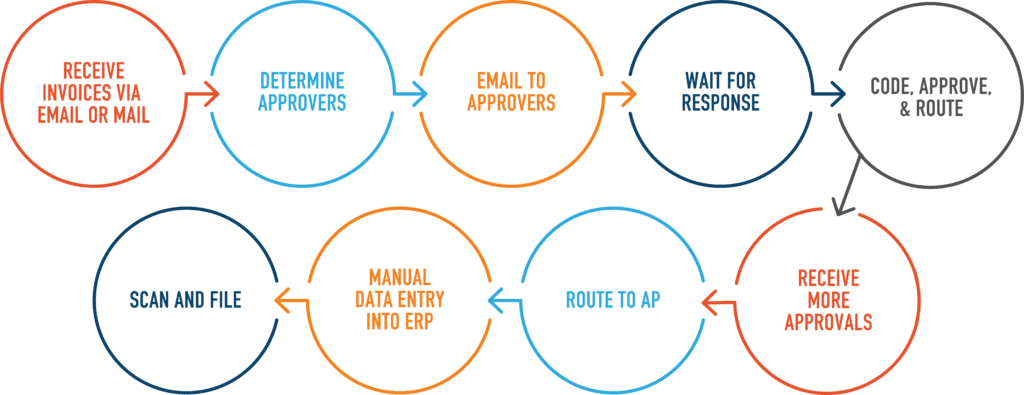
Automated Invoice Processing
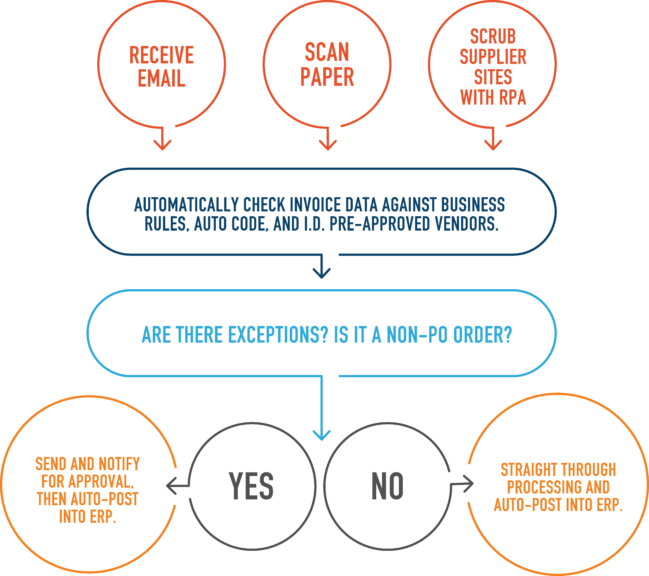
What about ERP Systems with built-in automation capabilities?
- Storage Limitations: An ERP is designed to manage resource-related processes and associated content. While it’s used to store information from your business transactions, it’s not a robust content storage solution and can’t navigate unstructured data.
- Cost of Additional Users: Your ERP is built for users with specific back-office needs. Adding additional users to gain the automated functionality of your ERP is cost-prohibitive. Instead, a separate ECM system meets the specific needs of departments throughout your enterprise.
Finding Your ERP + ECM Combo
So how do you achieve this best of both worlds? Purchasers looking for an ERP + ECM configuration have two options:
- Find a Module: Many off-the-shelf ECM modules will integrate with your existing ERP, such as WorkView. These modules provide an affordable way to quick-start an ECM project, provided you have the human-power enough to navigate the integration and knowledge transfer. Modules are cost-effective but sacrifice customizability to specific goals for broad usability.
- Partner Build: A custom build offers the highest flexibility and customizability to your organization’s content needs. Custom builds tend to take a little more time to get started because it’s critical to pinpoint the specifications of your tailor-made ECM. Once activated, however, a custom build yields incredible results. Working with a partner for your custom ECM connects you with knowledgeable and experienced software engineers and provides a cushion of safety for troubleshooting and tweaking your product.
Meet our AP Accelerator
Our popular AP Accelerator module is built on the OnBase framework and configured with common business rules from 15+ years of experience helping customers with projects in Accounts Payable. We’ve worked with enough people to know that every customer doing Non-PO invoices requires functionality for approvals, routing, duplicate checking, auto-posting, and more. By including those core functions in our pre-built framework, we can spend less time having rudimentary conversations and more time fine-tuning the solution to meet the hyper-specific needs of your organization — resulting in reduced costs and speedy deployment.
See our latest project with Brassfield & Gorrie to view custom ECM in-action!



