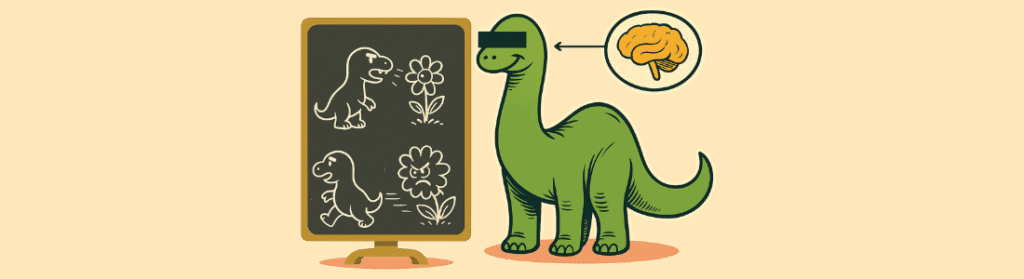OnBase Support: Workflow Logs
The Workflow log is a history of the actions and activities that occur in Workflow. The information is stored in a database table called wflog. This table contains a record of all Workflow actions performed on a document as well as a record of the Workflow queues that the document has passed through. Privileges to view this log may be limited to the system administrator or may be opened up to other users. Logging can be disabled at the queue level by selecting the Workflow menu from OnBase Configuration | Select the lifecycle | Highlight the appropriate queue | Under the Standard Tab is an option for ‘disable logging’.
Users may be given authority to purge all, or a selection, of the log file. Users with permission to purge the Workflow log can do so by selecting Admin >> Workflow log. You will have the option to Purge All Entries or Restricted Purge. The Workflow Log menu options are visible only if your user group has been granted appropriate rights.
A Purged Workflow Log action entry is made in the Transaction Log any time a Purge All Entries is performed. The log is also automatically saved in the SYS Workflow Logs Document Type. When the Workflow log is purged, information is also removed from the Workflow Transaction tab within Document History.
A restricted purge enables you to focus purging entries based on one or more specific life cycles and/or queues, or a document handle or a range of entry dates. To open the Workflow Log Restricted Purge dialog box, select Admin | Workflow Log | Restricted Purge. Select the desired settings according to the entries to be purged. When complete, click Purge. A detail entry is made in the Transaction Log that describes what restrictions were placed on the purge. The log is also automatically saved in the SYS Workflow Logs Document Type.
When the workflow log is purged, information is also removed from the workflow transaction tab within Document History. Once you delete information from the workflow log, it is permanently removed from the database. So while the transaction log and the workflow log purging can benefit your company by freeing up space, you want to always make sure that you understand whatever you delete in the workflow log will no longer be accessible through the history of the document or in the workflow log.
What You Can Do Next:
- Follow KeyMark on Twitter, Facebook, LinkedIN and Instagram: @keymarkinc.
- Download additional resources to learn more.
- Talk to us about a solution that would fit your needs. Fill out a brief contact form. We promise not to blow up your email. This just helps us to keep track of who is reaching out.