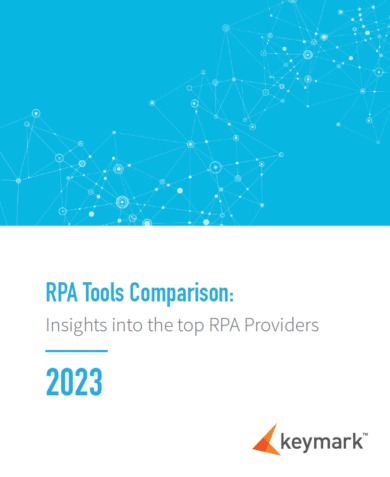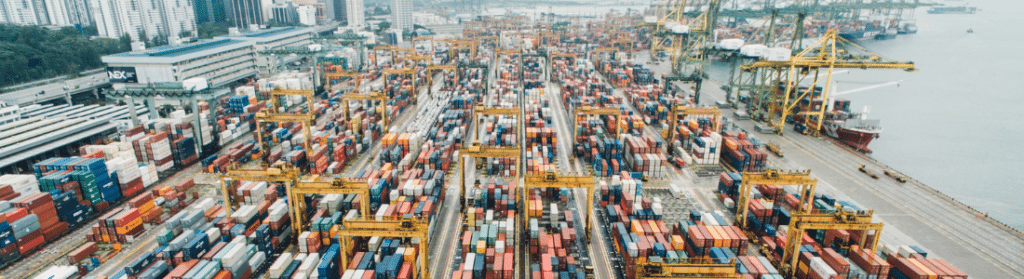A Quick Look at Power Automate RPA
RPA tools are not created equally. Nor should they be. With so much variety in businesses in terms of their size, shape, function, and needs it’s no wonder there are so many similar but different RPA solutions on the market. And Power Automate is one of them.
As part of Microsoft’s expansive cloud-based Power Series, Power Automate is an attractive RPA offering (particularly its free desktop automation counterpart) for businesses heavily engrained in Microsoft’s suite of applications. But is it the right tool for you?
RPA vs. Power Automate Desktop (the free option)
Will the Real Power Automate Please Stand Up
- Low-code app development
- Process mining advisor
- Power BI analytics
- Simple and advanced training modules/videos
The caveats?
Takeaways
There really isn’t a single tool that’s perfect for the variable needs of every organization on the planet. Even our favorite RPA solutions, like Blue Prism and UiPath are better suited for some circumstances while less suited for others. Additionally, it is often advisable to at least consider RPA offerings from your familiar or existing partners. For example, if you currently use Hyland’s flagship ECM product, OnBase, you can also leverage the fully integrated Hyland RPA solution without the need to go to another provider.
If you liked this unhinged and unabashed overview of Power Automate, you’ll love our RPA Tools Comparison eBook. Check it out for more unbiased breakdowns of today’s best-in-class RPA solutions and identify the pros, cons, strengths, and weaknesses of each tool.
Or, for a more hands-on approach to finding your best-fit RPA solution, start a conversation with the experts.