Sync your OnBase AP automation solution directly to your ERP
Enterprise resource planning systems (ERPs) play a crucial role in Accounts Payable day-to-day operations. Bottlenecks from latency, or delays when systems don’t properly speak to one another, can slow down invoice processing with negative outcomes. An OnBase ERP integration will give your employees access to the critical information they need to process invoices and manage accounts payable properly.
Hyland’s AP Automation solution, OnBase, automatically syncs your documents and data across your enterprise resource planning software. Enjoy seamless communications between your systems, ensuring data and document retrieval is painless, and accessible directly within the ERP system.
Save money and enjoy increased flexibility with an AP ERP Integration
With an OnBase ERP integration from KeyMark, you can link your ERP and scattered financial systems. OnBase eliminates heavy coding costs often associated with new ERP programs. Configure your AP solutions directly with automation software, making it easier to keep your accounting programs together if you switch ERP systems at a later date.
With increased productivity and less time spent on manually capturing data, OnBase accounts payable automation ensures:
- Minimal manual data entry and errors thanks to intelligent capture
- Increased invoice-approval processing time
- Easy-to-use interface
- Quick access to necessary documents
Customize your AP operations with an industry-leading OnBase ERP integration
Unlock the true potential of your Accounts Payable team with newfound efficiencies across one simplified platform. No matter if you use one ERP or multiple systems, KeyMark makes it easy to get up and running and connect your AP software with customizable tools. We offer easy integrations with many of today’s leading ERPs, including:
- Infor Lawson
- JD Edwards EnterpriseOne
- Microsoft Dynamics
- Oracle Financials
- PeopleSoft
- SAP
- Workday

Case Study
Glen Raven – 3 ERPs integrated with Accounts Payable document automation solution
Capture Invoices
Invoice Processing
Reporting
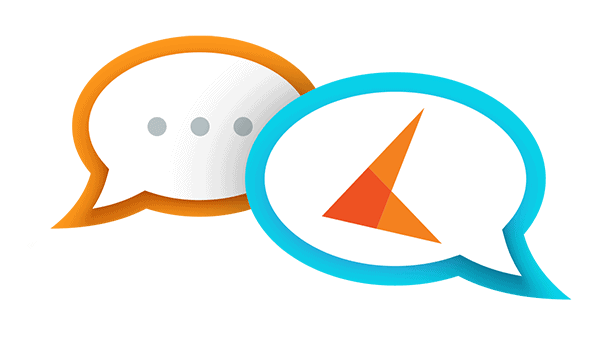
Talk To An Expert
Ready to talk to one of our Accounts Payable automation experts?
We can answer all your questions and give you a demo of how the software can maximize your AP department.


