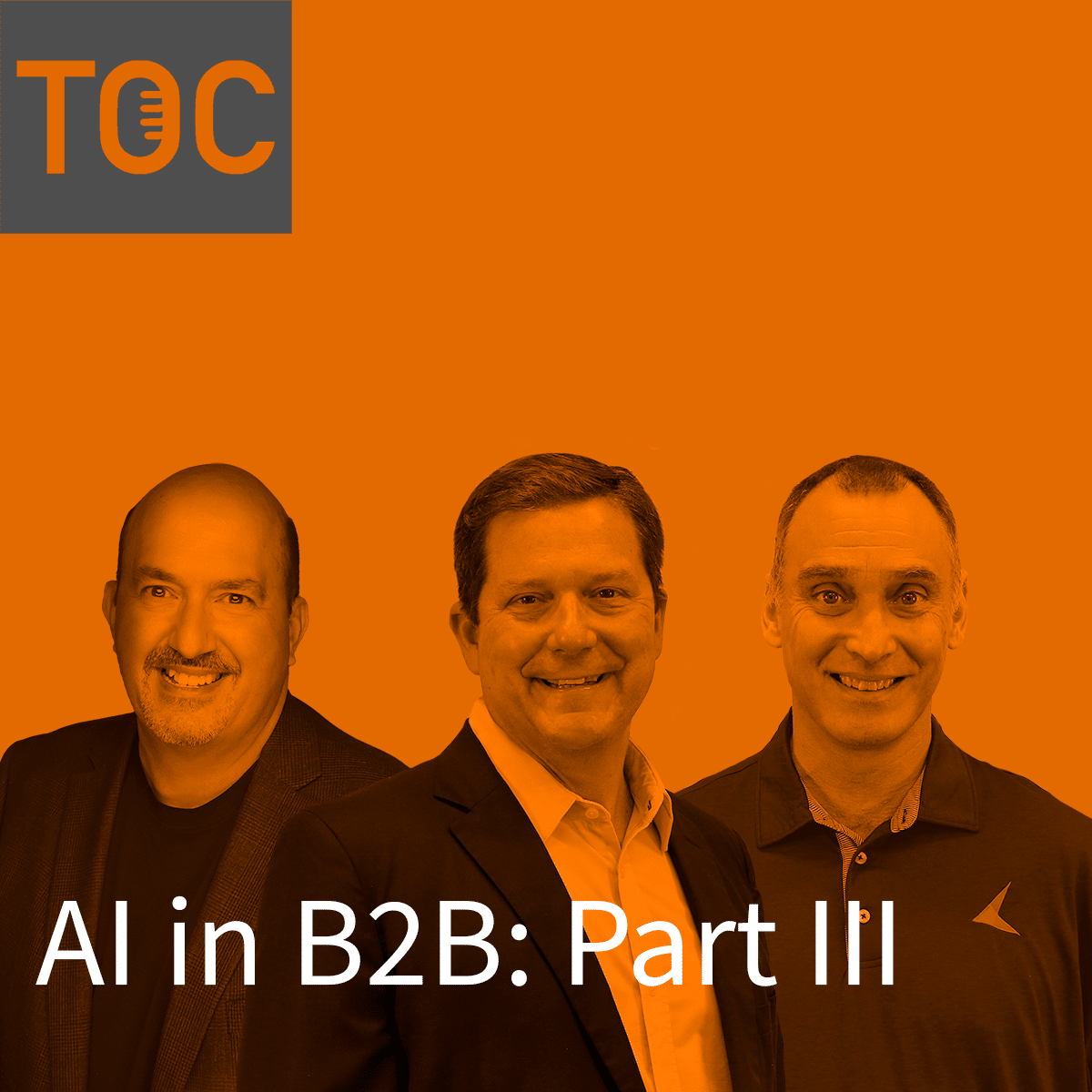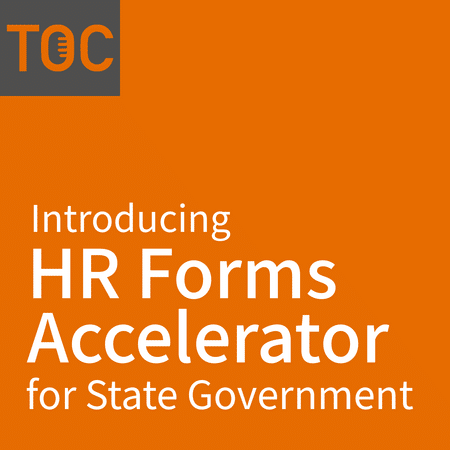This website uses cookies so that we can provide you with the best user experience possible. Cookie information is stored in your browser and performs functions such as recognising you when you return to our website and helping our team to understand which sections of the website you find most interesting and useful.
Listen now on your favorite streaming service!
presented by KeyMark


Summary
What is CloudCapture and How Does it Work? Part 2
The following is a transcription from The Orange Chair Podcast, “What is CloudCapture and How Does it Work? Part 2.”
In this episode, we sit down with Zach Hance, Account Executive at KeyMark, who outlines CloudCapture, and provides more technical details for this specific type of BPO, or Business Process Outsourcing service. Also, this is a follow up to the last episode, so be sure to listen to “What is CloudCapture and How Does it Work? Part 1”.
To listen to the full episode, or any other episode, you may do so by selecting your preferred podcast listening method on The Orange Chair Podcast page.
Transcription
Host (18s): Welcome back to The Orange Chair Podcast! In today’s episode, we have Zach Hance in the orange chair talking about CloudCapture as a follow up to last episode where we discussed an overview of CloudCapture. What is CloudCapture? How can you use it?
This episode is going to be a deeper dive into the technical aspects of CloudCapture. So sit back, relax, and let’s jump on in to this podcast. Hey everyone. Welcome back to The Orange Chair Podcast!
In last week’s episode, we talked about CloudCapture and got a great overview of what KeyMark’s CloudCapture BPO service was from Zach Hance so again, this is our follow-up episode.
In the last episode we discussed CloudCapture at a pretty high level. Now I want to talk about this with a more technical approach. Can you give us a refresher and talk through the process of how an organization would use CloudCapture?
Recap: How can an organization use CloudCapture?
Zach Hance (1m 29s): An organization can partner with KeyMark, Part CloudCapture for our processes such as digitizing paper backfiles. If you have a ton of a physical paper and files sitting around that need to be digitized into a electronic format. Meaning we figure out what the document type is and potentially index data off of that document type. That’s one way we can help.
Another way is classification and extraction of documents. If you have a large electronic batch file of PDFs sitting on the network, by the way of an example, we can bring those into our solution and use the content and the document to classify what that document is.If we need to lift data off of that document or a third-party database’s, we can do that as well.
Another example is the outsource processing of documents on an ongoing basis. We talked about that in the last podcast as an invoice CloudCapture solution. A quick reminder of that is when we receive the invoice the way our client’s received them, we process those invoices by lifting off the vendor information from the invoice information.
If they’re is a PO, we pull off the PO information and we validate that data that we lifted off of the invoice with their vendor master and their PO master. Those are two databases that we query based on what information we lifted all the invoices.
If there’s any exceptions around the data, such as we were unable to find an invoice number, or maybe the invoice number had a fingerprint and we were unable to determine if that was a three or an eight with the software, we will put it in the front of a KeyMark staff member to validate that piece of information.
Ultimately we securely passed that invoice and the data that we lifted off of that back to the client based on their needs. Maybe it’s just a data transmission or maybe it’s an image and a data transmission as well.
Those are the three high level of examples. Again, digitizing a bit of paper back file, doing more heavy processing, like classifying documents, lifting data off for paper or electronic backfiles.
And then more of an ongoing process of BPO solution. Depending on the need of a client, we’ll work with them to set up the mechanisms, to receive the files that they are receiving today. If those processes are ongoing, like the invoices for CloudCapture, we certainly keep those going. We were getting those documents fed through our solution and in turn are feeding those back to the client.
Human Validation
Host (4m 6s): Great. I know you mentioned in the last example that the human can come in to that process to validate information that the software piece can’t pick up. Where else could a human come in to this process? Is it limited to just exception handling and validation?
Zach Hance (4m 25s): Lets talk about KeyMark humans and client humans. The only time a client human comes into play outside of the original setup, we do need to work with a client to set up those mechanisms for receiving the files, but once that’s live, if it’s not an ongoing process where the client is still receiving a paper files, there’s really not a human element that the client needs to worry about.
If it is an ongoing process like invoice for CloudCapture, obviously the client does need to have a human that is there to scan the papers, but the scanning interface is easy. It’s intuitive. We want to make it very simple for our clients to scan the paper and not be overwhelmed with a bunch of options.
We make it very easy if that is an ongoing human element that the client needs to provide. That’s the only element that the client would supply from the human standpoint. KeyMark does have staff working CloudCapture for those clients that we need to validate data.
I talked about in the invoice CloudCapture if we were unsure or the software was unsure that it read a number correctly, we put that in front of someone and that’s all part of the CloudCapture solution. That’s really the only human element that we have on our side as well.
It’s a very minor part of the process, but is a very helpful part of the process that we provide actual humans to validate the source data that we’re lifting off has yet another way of confirming that we’re getting the correct requirements for our clients.
Limitations of CloudCapture
Host (5m 57s): So what kind of documents could be pushed through CloudCapture? What are the limitations to different size documents or document types? For instance, can any type of document be scanned and processed no matter the size or do they have to have clearly defined measurements or thickness or anything like that?
Zach Hance (6m 18s): Any file that is already electronic, we can process provided its an image file type a PDF, a JPEG, etc.. If it’s like a Microsoft Office file type, we have ways that we can convert that before it comes into our solution.
There’s really no limitations on the electronic file type, unless it’s some proprietary file that we’re not aware of. But again, we have ways of working with that. We just need to talk through that with a client.
For paper files, the only limitation that really comes into play is based on what scanner you can use to scan the files. If you have an old legal size of documents and you have a smaller scanner, you’re going to run into some issues with a scanner being able to handle those difference sized pages.
We do also provide scanners as well as part of this solution. We can give recommendations based on the requirements that are needed. The point being, no matter what the file type is, whether it’s paper or electronic already, chances are, we can handle that. If not, we’ll work with you to figure out a solution for that.
Lastly, we talk about older files. Sometimes you run into files that are very, very old or they are a Xerox of a Xerox. The quality of the images are not that great. And again, that’s why we provide that human element to have a set of eyes on that. If the software cannot figure that out, we provide that knowledgable worker that can use the content to get the information off of the document.
In summary, there really are no true limitations. There are just maybe some hurdles that we need to work through with the client to get those into our solution.
The CloudCapture Process
Host (7m 56s): How would an organization get their content to CloudCapture team and how would they get it back whether they are paper documents or electronic documents?
Zach Hance (8m 11s): At our core, we want to make it easy for our clients to get content to us. When we partner with a client to implement a CloudCapture solution, we want to understand the ways that the clients are receiving those files. Chances are we ran into those before. There’s only certain ways you can receive those files.
Obviously paper can be mailed to you. You can have fax images and you can have images that are attached to the emails. You may have images that are sent through an SFTP process or you may even have requirements that you have to go out to a portal and log in and grab those files.
We’ve solved all those various import processes, if you will, or ways that you’re receiving those files today. We’ll partner with you to see how you are receiving those and give our import mechanisms. We grab those exactly the same way that you’re doing so there is no changes on your end and you certainly don’t have to work with the provider of those files to update their ends.
If it is paper, obviously they have a scanning process, but if you are receiving images as attachments to emails, we can set up processes to grab those automatically just like we can fax machines or grabbing from a network holder by way of examples.
Host (9m 29s): So that process would be an integration with your email as well?
Zach Hance (9m 34s): Yes. The way we handle email is as depending on the client needs, we can certainly integrate with the email. The easier method that would be to have a process that most client’s IT shop can handle very easily, but just have Outlook or Exchange dump out any attachments that are on an email to a network folder and we can grab it from there. Depending on the needs, we do have a way that we can import from the direct email as well.
Security of CloudCapture
Host (10m 3s): Speaking of integrating into a client’s email or their databases or whatever that may be, can you speak to the security of this type of service? What are protocols that are in place that keep information secure and limit access to sensitive documents?
Zach Hance (10m 23s): First and foremost, all transmissions to and from CloudCapture are secured. The most common way we see is as SFTP, which stands for our Secure File Transmission Protocol. Most of our clients are familiar with this in one way or the other, but that has security wrapped around the transmission of files and we leverage that as an industry standard service or a security, if you will.
We also have other methods outside of SFTP to grab documents from. That can be a web service that has security wrapped around it as well. So those are kind of our two most common ways to get electronic files to CloudCapture and back to the client.
The paper files that are scanned are scanned through an application called CaptureIt. It is an industry standard client scanning software that has security built in.
Lastly, we also have other tools in our tool belt, as I like to call it, that can be leveraged to securely grab information such as Robotic Process Automation. This tool can mimic a user going out to a website, navigating through a log in and security checks, grabbing any attachments off of that website and then bringing those back to CloudCapture securely.
As I’ve mentioned earlier in one of the questions about grabbing documents from a portal, we have an application then that can do that like a human would and it’s all wrapped within security.
Timeline for Implementation
Host (11m 52s): What’s the typical timeline getting this type of service set up within an organization?
Zach Hance (11m 58s): A typical timeline for a CloudCapture solution is really based on the complexity. Traditionally we’re seeing weeks instead of months for CloudCapture solutions.
The most recent then I’ve done or been a part of, is invoice for CloudCapture and that took a matter of weeks to get that stood up and running. And then another one was a back file of loan documents from a local bank where it took longer for us to receive the actual documents from the customer then it took to process those and get them back electronic.
With set up, the golden rule is really weeks depending on if it’s a very complex solution. That may be a little bit longer, but that’s something we can certainly answer when we first start engaging with our clients.
Wrap-Up
Host (12m 48s): Zach, thank you so much for your time today. Thank you for the information about CloudCapture and do you have anything that you’d like to add? Anything that maybe we talked about last episode or this episode that I that did not ask? Any final thoughts?
Zach Hance (13m 6s): I can’t think of anything outside of the way I left the last podcast. Please don’t hesitate to reach out to KeyMark. Either ask your existing account manager of who you are as a client or hit us up on the website at www.keymarkinc.com.
Don’t hesitate to reach out to us and talk about your ideas for CloudCapture, there’s a high chance we’ve solved that before and this can be very easy for you. If not, we will get very creative and Work on a solution for you within CloudCapture.
Host (13m 38s): Great. Well again, thank you Zach so much for your time today.
Well, that’s all that we have for you guys today. Thank you so much for listening to this podcast. The Orange Chair Podcast is brought to you by KeyMark. If you liked this podcast, please leave us a rating, like and subscribe to our podcast channels wherever you guys are listening to podcasts and you can even follow us on Instagram and Facebook and we’d love to hear from you. This podcast was produced by Greg Aiken, Clay Tuten and me, your host, Alex Frazier. Until the next time, bye guys.